새로운 강의는 이제 https://memi.dev 에서 진행합니다.
memi가 Vue & Firebase로 직접 만든 새로운 사이트를 소개합니다.
모던웹(NEMV) 혼자 제작 하기 3기 - 20 RESTful한 api 만들기
REST(Representational State Transfer)는 구글링해보면 잘 나와 있지만 대체 뭔소린지 알아먹기가 힘드실 겁니다.
사실 uri(주소창에 /로 이어지는 경로)로 통신하는 방법을 “이렇게 하는 게 어때?” 정도의 가이드라인일 뿐입니다.
그래서 RESTful하다는 형용사에 겁 먹을 필요 없습니다.
실제 사용해보면 별 것도 없습니다.
CRUD와 비교표
결국 통신으로 읽고 쓰고 수정하고 지울 뿐이죠..
CRUD를 HTTP로는 이렇게 하자는 게 결국 REST죠
| name | desc. | db | http |
|---|---|---|---|
| Create | 생성 | INSERT | POST |
| Read(또는 Retrieve) | 읽기(또는 인출) | SELECT | GET |
| Update | 갱신 | UPDATE | PUT |
| Delete(또는 Destroy) | 삭제(또는 파괴) | DELETE | DELETE |
왜 REST REST 난리인가
지금은 REST가 대중적으로 정립이 된 개념이지만..
자유도가 높은 웹세상에서 과거에는 엉망으로 써왔기 때문이죠..
put delete는 사용조차 하지 않았고.. 사용자 추가를 get으로 하거나 post로 데이터를 읽어오거나 한것이죠..
뭐 강제성은 없으니까요..
최근에는 어떤 강좌, 책을 읽어봐도 비슷하게 작성되서 프로토콜이 필요 없을 정도이죠..
REST api 만들기
get post put delete만 다룹니다.
사실 업데이트는 put patch 개념이 조금 다른데.. 뭐 나중에 필요를 느끼시면 알아보고 메쏘드 하나 추가하시면 됩니다.
be/routes/api/user/index.js
var express = require('express');
var createError = require('http-errors');
var router = express.Router();
const us = [
{
name: '김김김',
age: 14
},
{
name: '이이이',
age: 24
}
]
router.get('/', function(req, res, next) {
console.log(req.query)
console.log(req.body)
res.send({ users: us })
});
router.post('/', (req, res, next) => {
console.log(req.query)
console.log(req.body)
res.send({ success: true, msg: 'post ok' })
})
router.put('/', (req, res, next) => {
console.log(req.query)
console.log(req.body)
res.send({ success: true, msg: 'put ok' })
})
router.delete('/', (req, res, next) => {
console.log(req.query)
console.log(req.body)
res.send({ success: true, msg: 'del ok' })
})
router.all('*', function(req, res, next) {
next(createError(404, '그런 api 없어'));
});
module.exports = router;
브라우저로 확인 할 수 있는 것은 get 밖에 안됩니다.
그래서 프론트를 만듭니다.
프론트 요청 ui 만들기
레스트 테스트는 크롬 확장앱인 포스트맨이 최고입니다.
근데 전 안씁니다..
굳이..
공부도 할겸 직접 만듭시다.
fe/src/views/user.vue
<template>
<v-container grid-list-md text-xs-center>
<v-layout row wrap>
<v-flex xs12 sm3>
<v-card>
<v-card-title primary-title>
<div>
<h3 class="headline mb-0">get</h3>
</div>
</v-card-title>
<v-card-text>
<v-textarea v-model='getMd'>
</v-textarea>
</v-card-text>
<v-card-actions>
<v-btn flat color="orange" @click="getReq">submit</v-btn>
</v-card-actions>
</v-card>
</v-flex>
<v-flex xs12 sm3>
<v-card>
<v-card-title primary-title>
<div>
<h3 class="headline mb-0">post</h3>
</div>
</v-card-title>
<v-card-text>
<v-textarea v-model='postMd'>
</v-textarea>
</v-card-text>
<v-card-actions>
<v-btn flat color="orange" @click="postReq">submit</v-btn>
</v-card-actions>
</v-card>
</v-flex>
<v-flex xs12 sm3>
<v-card>
<v-card-title primary-title>
<div>
<h3 class="headline mb-0">put</h3>
</div>
</v-card-title>
<v-card-text>
<v-textarea v-model='putMd'>
</v-textarea>
</v-card-text>
<v-card-actions>
<v-btn flat color="orange" @click="putReq">submit</v-btn>
</v-card-actions>
</v-card>
</v-flex>
<v-flex xs12 sm3>
<v-card>
<v-card-title primary-title>
<div>
<h3 class="headline mb-0">del</h3>
</div>
</v-card-title>
<v-card-text>
<v-textarea v-model='delMd'>
</v-textarea>
</v-card-text>
<v-card-actions>
<v-btn flat color="orange" @click="delReq">submit</v-btn>
</v-card-actions>
</v-card>
</v-flex>
</v-layout>
</v-container>
</template>
<script>
import axios from 'axios'
export default {
data () {
return {
users: [],
getMd: '',
postMd: '',
putMd: '',
delMd: ''
}
},
mounted () {
},
methods: {
getReq () {
axios.get('http://localhost:3000/api/user', {
user: 'getMan'
})
.then((r) => {
this.getMd = JSON.stringify(r.data)
})
.catch((e) => {
console.error(e.message)
})
},
postReq () {
axios.post('http://localhost:3000/api/user', {
user: 'postMan'
})
.then((r) => {
this.postMd = JSON.stringify(r.data)
})
.catch((e) => {
console.error(e.message)
})
},
putReq () {
axios.put('http://localhost:3000/api/user', {
user: 'putMan'
})
.then((r) => {
this.putMd = JSON.stringify(r.data)
})
.catch((e) => {
console.error(e.message)
})
},
delReq () {
axios.delete('http://localhost:3000/api/user')
.then((r) => {
this.delMd = JSON.stringify(r.data)
})
.catch((e) => {
console.error(e.message)
})
}
}
}
</script>
구현된 화면
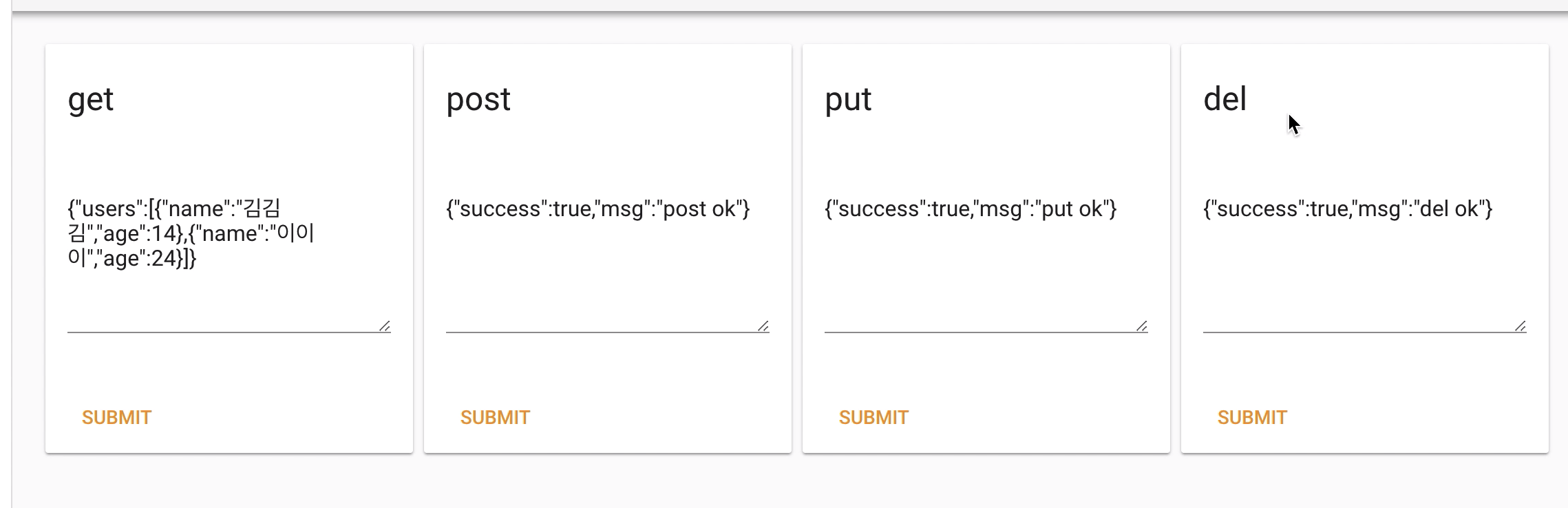

댓글남기기