새로운 강의는 이제 https://memi.dev 에서 진행합니다.
memi가 Vue & Firebase로 직접 만든 새로운 사이트를 소개합니다.
NEMBV 14 Front-end finished
이 강좌는 종료되었습니다.
새로운 강좌로 시작하세요~
모던웹(NEMV) 제작 강좌
이제 본격적으로 쓸만한 라이브러리들을 추가하여 화면을 구성해보도록 하겠다.
전처럼 하나 하고 리뷰하고 하나 하고 리뷰하기엔 좀 방대헤서 일단 전부 만들고 리뷰한다.
라이브러리 설치
목록
- moment: 시간관련
- sweetalert: alert 모양변경
- vue-awesome: font-awesome
- vue2-google-maps: 구글맵 사용
- fontawesome-markers: 구글맵 마커용
설치
moment
$ npm i moment --save
sweetalert
$ npm i sweetalert --save
vue-awesome
$ npm i vue-awesome --save
vue2-google-maps
$ npm i vue2-google-maps --save
fontawesome-markers
$ npm i fontawesome-markers --save
eslint 예외처리
몇가지 나랑 안맞는 부분들을 룰에서 무시하도록 설정하였다.
eslint rule add
'no-debugger': process.env.NODE_ENV === 'production' ? 2 : 0, // 밑에 추가
'no-underscore-dangle': ['error', { 'allow': ['_id'] }],
'consistent-return': 0, // ['error', { 'treatUndefinedAsUnspecified': false }],
'no-param-reassign': 0,
// 'no-undef': 0,
'no-undef': 0,
'no-unused-vars': 0,
'object-shorthand': 0,
front-end cfg file 제작
fe/static/cfg.js
module.exports = {
path: {
api : '/api/', // npm run build 용
// api: 'http://localhost:3000/api/', // npm run dev 용
},
};
빌드 별로 경로를 바꿔주면 사실 이건 안해도 되는데 아직
webpack 사용이 미숙해서 일단 이런 파일이 필요하다..- 빌드용 process 변수로 구분할 수 있다.
설치된 라이브러리 추가
fe/src/main.js
// The Vue build version to load with the `import` command
// (runtime-only or standalone) has been set in webpack.base.conf with an alias.
import Vue from 'vue';
import BootstrapVue from 'bootstrap-vue';
import axios from 'axios';
import moment from 'moment';
import swal from 'sweetalert';
import Icon from 'vue-awesome/components/Icon';
import * as VueGoogleMaps from 'vue2-google-maps';
import App from './App';
import router from './router';
import '../node_modules/bootstrap/dist/css/bootstrap.min.css';
import '../node_modules/bootstrap-vue/dist/bootstrap-vue.css';
import '../node_modules/vue-awesome/icons';
import fam from '../node_modules/fontawesome-markers/fontawesome-markers.json';
import cfg from '../static/cfg';
moment.locale('ko');
if (process.env.NODE_ENV === 'development') cfg.path.api = 'http://localhost:3000/api/';
Vue.prototype.$axios = axios;
Vue.prototype.$cfg = cfg;
Vue.prototype.$moment = moment;
Vue.prototype.$swal = swal;
Vue.prototype.$fam = fam;
Vue.component('icon', Icon);
Vue.use(BootstrapVue);
Vue.use(VueGoogleMaps, {
load: {
key: 'AIzaSyBzlLYISGjL_ovJwAehh6ydhB56fCCpPQw',
// OR: libraries: 'places,drawing'
// OR: libraries: 'places,drawing,visualization'
// (as you require)
},
// installComponents: true,
});
Vue.config.productionTip = true;
/* eslint-disable no-new */
new Vue({
el: '#app',
router,
template: '<App/>',
components: { App },
});
- process.env.NODE_ENV 가 ‘production’ 면 npm run build ‘development’ 면 npm run dev
- moment 표현 한글로 변경
- 전역으로 쓰기 위한 prototype 구성
- 하위 템플릿에서 icon 태그 쓰기 위해 등록
- 회사 위치를 표현하기 위한 googlemap init 해당 라이브러리 예제에 있는 키인데 테스트 되길래 쓰고 있다. 가지고 있는 키가 있다면 변경해서 쓰면된다
company 화면 구성
fe/src/components/page/setting/company.vue
<template>
<div>
<b-row class="mb-4">
<b-col cols="4">
<input type="text" v-model="search" class="form-control" id="input-text" placeholder="회사 검색">
</b-col>
<b-col>
</b-col>
</b-row>
<b-alert variant="warning" show v-if="!d.ds.length">
<h4><icon name="info"></icon> 새로 시작하셨나 봐요 회사가 하나도 없네요</h4>
<p>회사추가를 눌러서 시작하세요!</p>
</b-alert>
<b-card-group deck class="mb-3" v-else>
<b-card no-body
v-for="(v, i) in d.ds"
:sub-title="v.rmk"
:key="v._id">
<b-card-header>
<h4>{{ v.name }}</h4>
</b-card-header>
<b-card-body>
<p class="card-text">{{v.rmk}}</p>
<gmap-map
:id="'map' + i.toString()"
:center="v.pos"
:zoom="16"
style="height: 200px">
<gmap-marker :position="v.pos" :icon="markerIcon"></gmap-marker>
<gmap-circle
:center="v.pos"
:radius="100"
:options="circleOptions"
></gmap-circle>
<!--<gmap-marker v-for="(w, j) in v.sgr_ids" :key="w._id" v-for="(x, k) in w.sdv_ids" :key="x._id" :position="x.r.pos" :icon="markerIcon"></gmap-marker>-->
</gmap-map>
</b-card-body>
<!--<b-list-group flush>-->
<!--<b-list-group-item v-for="(w, j) in v.gr_ids" :key="w._id" class="d-flex justify-content-between align-items-center">-->
<!--<span> {{ w.name }} </span>-->
<!--</b-list-group-item>-->
<!--</b-list-group>-->
<b-list-group flush>
<b-list-group-item v-for="(gr, j) in v.gr_ids" :key="gr._id">
<span> {{ gr.name }} </span>
<b-button-group class="float-right" size="sm">
<b-btn variant="outline-warning" @click="modGr(gr)"><icon name="pencil"></icon></b-btn>
<b-btn variant="outline-danger" @click="delGr(gr)"><icon name="trash"></icon></b-btn>
</b-button-group>
</b-list-group-item>
<b-list-group-item>
<span> 새그룹 추가 </span>
<b-button-group class="float-right" size="sm">
<b-btn variant="outline-success" @click="addGr(v)"><icon name="plus"></icon></b-btn>
</b-button-group>
</b-list-group-item>
</b-list-group>
<b-card-footer>
<p>
<small class="text-muted">{{ ago(v.ut) }}</small>
<b-button-group class="float-right">
<b-btn variant="outline-warning" @click="modalOpen(v)"><icon name="pencil"></icon></b-btn>
<b-btn variant="outline-danger" @click="del(v)"><icon name="trash"></icon></b-btn>
</b-button-group>
</p>
</b-card-footer>
</b-card>
</b-card-group>
<b-row>
<b-col>
<b-btn variant="info" @click="list">새로고침</b-btn>
<b-btn variant="success" @click="add" >회사 추가</b-btn>
</b-col>
<b-col>
<b-pagination align="right" size="md" @input="list" :total-rows="d.cnt" v-model="page" :per-page="s.limit">
</b-pagination>
</b-col>
</b-row>
<b-modal ref="mdRef" :title="md.set.name">
<b-row class="mb-2">
<b-col>
<b-input-group prepend="회사 이름">
<b-form-input type="text" v-model="md.set.name"></b-form-input>
</b-input-group>
</b-col>
<b-col>
<b-input-group prepend="설명">
<b-form-input type="text" v-model="md.set.rmk"></b-form-input>
</b-input-group>
</b-col>
</b-row>
<gmap-map
:center="md.set.pos"
:zoom="12"
style="height: 200px"
@click="mdSetPos">
<gmap-marker :position="md.set.pos"></gmap-marker>
</gmap-map>
<div slot="modal-footer">
<b-btn class="float-right" variant="primary" @click="mod(md.set)">
저장
</b-btn>
</div>
</b-modal>
</div>
</template>
<script>
export default {
name: 'company',
data() {
return {
page: 1,
search: '',
s: {
draw: 0,
skip: 0,
limit: 3,
order: 'name',
sort: 1,
},
d: {
draw: 0,
cnt: 0,
ds: [],
},
md: {
set: {
_id: '',
name: '',
rmk: '',
pos: {
lat: 37,
lng: 127,
},
},
// name: 'def',
},
markerIcon: {
path: this.$fam.BUILDING_O,
scale: 0.4,
strokeWeight: 0.0,
strokeColor: 'black',
strokeOpacity: 1,
fillColor: '#3276B1',
fillOpacity: 0.9,
},
circleOptions: {
strokeColor: '#1cc3ff',
strokeOpacity: 0.8,
strokeWeight: 2,
fillColor: '#99fdff',
fillOpacity: 0.35,
},
};
},
mounted() {
this.list();
},
computed: {
setSkip() {
if (this.page <= 0) return 0;
return (this.page - 1) * this.s.limit;
},
},
methods: {
swalSuccess(msg) {
return this.$swal({
icon: 'success',
// button: false,
title: '성공',
text: msg,
timer: 2000,
});
},
swalWarning(msg) {
return this.$swal({
icon: 'warning',
// button: false,
title: '실패',
text: msg,
timer: 2000,
});
},
swalError(msg) {
return this.$swal({
icon: 'error',
// button: false,
title: '에러',
text: msg,
timer: 2000,
});
},
modalOpen(v) {
this.md.set = v;
this.$refs.mdRef.show();
},
ago(t) {
return this.$moment(t).fromNow();
},
mdSetPos(m) {
this.md.set.pos = m.latLng;
},
list() {
this.$axios.get(`${this.$cfg.path.api}data/company`, {
params: {
draw: (this.s.draw += 1),
search: this.search,
skip: this.setSkip,
limit: this.s.limit,
order: this.s.order,
sort: this.s.sort,
},
})
.then((res) => {
if (!res.data.success) throw new Error(res.data.msg);
this.d = res.data.d;
})
.catch((err) => {
if (err.message) return this.swalError(err.message);
this.swalWarning('리스트를 불러올 수 없습니다.');
});
},
add() {
this.$swal({
title: '회사 추가',
content: 'input',
buttons: {
cancel: {
text: '취소',
visible: true,
},
confirm: {
text: '추가',
},
},
})
.then((res) => {
if (!res) throw new Error('');
return this.$axios.post(`${this.$cfg.path.api}data/company`, {
name: res,
});
})
.then((res) => {
if (!res.data.success) throw new Error(res.data.msg);
return this.swalSuccess('회사 추가 완료');
})
.then(() => {
this.list();
})
.catch((err) => {
if (err.message) return this.swalError(err.message);
this.swalWarning('회사 이름을 입력하세요');
});
},
del(v) {
this.$swal({
title: '회사 삭제',
dangerMode: true,
buttons: {
cancel: {
text: '취소',
visible: true,
},
confirm: {
text: '삭제',
},
},
})
.then((sv) => {
if (!sv) throw new Error('');
return this.$axios.delete(`${this.$cfg.path.api}data/company`, {
params: { id: v._id },
});
})
.then((res) => {
if (!res.data.success) throw new Error(res.data.msg);
return this.swalSuccess('회사 삭제 완료');
})
.then(() => {
this.list();
})
.catch((err) => {
if (err.message) return this.swalError(err.message);
this.swalWarning('회사 삭제 취소');
});
},
mod(v) {
this.$swal({
title: '회사 정보 변경',
dangerMode: true,
buttons: {
cancel: {
text: '취소',
visible: true,
},
confirm: {
text: '변경',
},
},
})
.then((sv) => {
if (!sv) throw new Error('');
return this.$axios.put(`${this.$cfg.path.api}data/company`, {
_id: v._id,
name: v.name,
rmk: v.rmk,
pos: v.pos,
});
})
.then((res) => {
if (!res.data.success) throw new Error(res.data.msg);
this.$refs.mdRef.hide();
return this.swalSuccess('회사 정보 변경 완료');
})
.then(() => {
this.list();
})
.catch((err) => {
if (err.message) return this.swalError(err.message);
this.swalWarning('회사 정보 변경 취소');
});
},
addGr(cp) {
this.$swal({
title: '그룹 추가',
content: {
element: 'input',
attributes: {
placeholder: '선릉',
},
},
buttons: {
cancel: {
text: '취소',
visible: true,
},
confirm: {
text: '추가',
},
},
})
.then((res) => {
if (!res) throw new Error(''); // return; // swal('취소됨');
return this.$axios.post(`${this.$cfg.path.api}data/group`, {
name: res,
cp_id: cp._id,
});
})
.then((res) => {
if (!res.data.success) throw new Error(res.data.msg);
return this.swalSuccess('그룹 추가 완료');
})
.then(() => {
this.list();
})
.catch((err) => {
if (err.message) return this.swalError(err.message);
this.swalWarning('그룹 이름을 입력하세요');
});
},
modGr(gr) {
this.$swal({
title: '그룹 이름 변경',
// dangerMode: true,
content: {
element: 'input',
attributes: {
placeholder: '소속1',
value: gr.name,
},
},
buttons: {
cancel: {
text: '취소',
visible: true,
},
confirm: {
className: 'red-bg',
text: '변경',
},
},
})
.then((res) => {
if (!res) throw new Error('');
return this.$axios.put(`${this.$cfg.path.api}data/group`, {
_id: gr._id,
name: res,
});
})
.then((res) => {
if (!res.data.success) throw new Error(res.data.msg);
return this.swalSuccess('그룹 변경 완료');
})
.then(() => {
this.list();
})
.catch((err) => {
if (err.message) this.swalError(err.message);
else this.swalWarning('그룹 변경 취소');
});
},
delGr(gr) {
this.$swal({
title: '그룹 삭제',
dangerMode: true,
buttons: {
cancel: {
text: '취소',
visible: true,
},
confirm: {
text: '삭제',
},
},
})
.then((res) => {
if (!res) throw new Error('');
return this.$axios.delete(`${this.$cfg.path.api}data/group`, {
params: { _id: gr._id },
});
})
.then((res) => {
if (!res.data.success) throw new Error(res.data.msg);
return this.swalSuccess('그룹 삭제 완료');
})
.then(() => {
this.list();
})
.catch((err) => {
if (err.message) return this.swalError(err.message);
this.swalWarning('그룹 삭제 취소');
});
},
},
watch: {
search() {
// this.inputSync();
this.list();
},
},
destroyed() {
},
};
</script>
<!-- Add "scoped" attribute to limit CSS to this component only -->
<style scoped>
</style>
우선 현재 이 블로그의 liquid 문법과 vue Mustache( {{ }}) 가 겹쳐서 띄어 쓰여져있으니 카피했다면 붙혀야한다 ..
html
- b-row, b-col: grid system의 기초인데 cols=”4” 선언으로 4/12 영역에 검색창을 만들었다.
- b-alert: 주로 버튼등 액션있을 때 표시용, 데이터가 없을때 표시했다.
- b-card: nobody로 주면 패딩없이 꽉꽉한 내용이 담기는데 아래 b-card-body는 nobody로 부터 자유롭다., 회사 리스트만큼 루프를 돌려서 맵과 이름을 찍었다.
- gmap-map: google map canvas다
- gmap-marker, gmap-circle: gmap-map 하위에서 동작한다 좌표만 넣으면 찍힌다.
- b-list-group: flush 되어 있으면 테두리 없이 카드에 붙는다. 회사에 속한 그룹들을 루프를 돌려서 이름을 취했다.
- b-card-footer: 하단에 회색 공간이 생긴다 회사를 수정할 수 있는 모달과 삭제할수 있는 버튼을 만들었다.
- b-modal: modal 레퍼런스를 만들어 두고 모달을 위한 변수로 핸들링된다. 원래 따로놀아야 하는 변수지만 번지만 넘겨서 시각적인 즐거움을 줘봤다
- b-pagination: paging을 위한 바인드 부분을 채워주면 알아서 작동한다.
script
- data
- page: b-pagination과 한쌍
- search: 검색창
- s: 서버에 페이징으로 전달할 값들
- d: 수신된 데이터
- md: modal에서 사용할 데이터
- markerIcon: 기본 아이콘이 못생겨서 바꿈
- circleOption: 옵션 안주면 검정색 원임
- mounted: 회사 리스트를 불러오는 부분
- computed
- setSkip: page는 1부터 시작하지만 디비 입장에선 skip은 0부터 줘야하기 때문에 간단한 계산식
- methods
- swal 시리즈: 모양 좋은 알러트, 간단한 선택 및 입력창인데 매번 쓰기 지저분해서 만들어놓음
- ago: 몇분전
- mdSetPos: 모달 지도에서 온클릭 이벤트로 넘어온 좌표
- list, add, mod, del: company api 에 대응하는 CRUD func.
- addGr, modGr, delGr: group api 에 대응하는 CRUD func.
구현된 화면
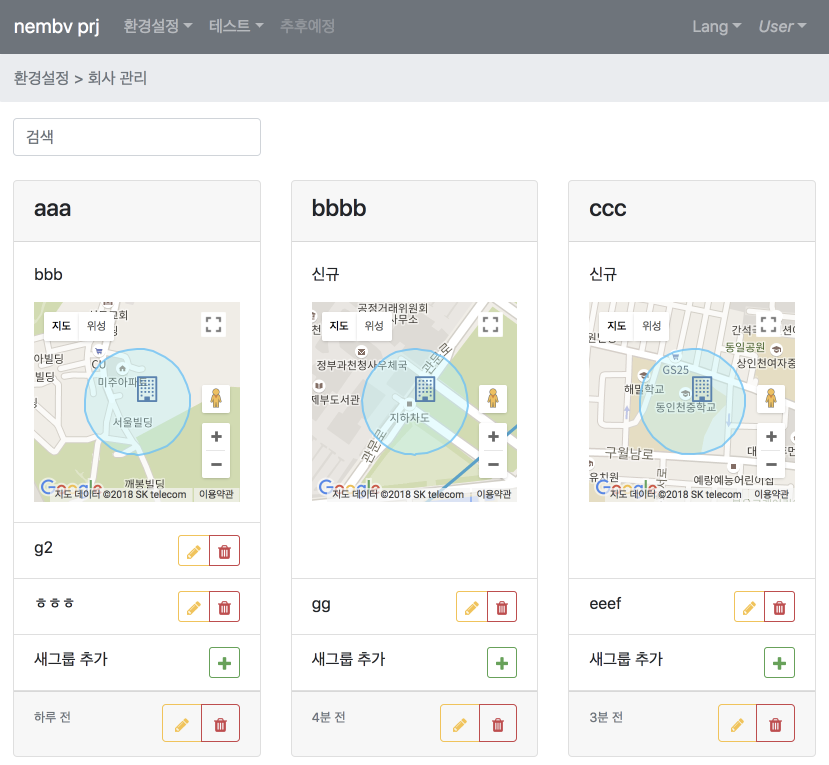
시연 영상
직접 눈으로 확인하는게 좋을 것 같아서 영상으로 만들어봤다.
전체 소스
https://github.com/fkkmemi/nembv
결론
이로서 NEMBV 1편을 마친다.
처음에 이곳에 기록하기 시작한 것은 나 자신이 까먹는 걸 방지하려 기록한 것인데..
항상 라이브러리들을 고맙게 쓰기만 했지 소스를 오픈한 적은 없는 것 같다.
약 3일동안 업무 중간중간 만들었는데 다 만들고 나니 조금 후련해졌다.
이 소스가 도움이 될 만한 사람들이 많아졌으면 좋겠다.
다음에는 한국형 게시판과 jwt 인증등을 2편에서 이어 진행해보려한다.

댓글남기기