새로운 강의는 이제 https://memi.dev 에서 진행합니다.
memi가 Vue & Firebase로 직접 만든 새로운 사이트를 소개합니다.
NEMV 3 - git 등록
이 강좌는 종료되었습니다.
새로운 강좌로 시작하세요~
모던웹(NEMV) 제작 강좌
준비물은 OS별로 약간의 차이가 있는데.. 주로 경로형식 차이 말고는 거의 차이가 없다
unix(mac,linux,…) 계열과는 달리 윈도우 계열은 putty, git등을 따로 설치 해줘야하는 것 말고는 나머지는 다 멀티플랫폼이라 상관없다.
git
github를 이용하여 리포(repository)를 만들고 시작하도록 하겠다.
- https://github.com 으로 이동
- New repository click
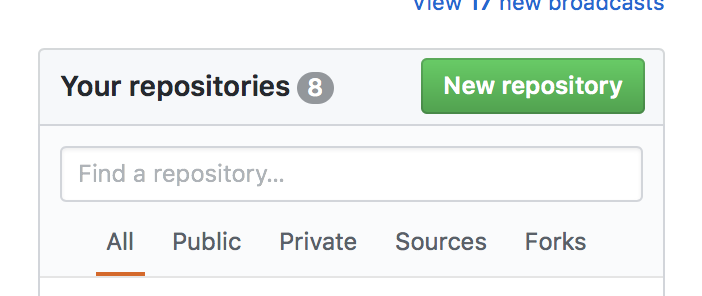
- Create repository click
private로 하게되면 비공개며 월 8불을 내야하며 10개의 리포를 쓸 수 있다.
README 파일은 체크해두고 gitignore에 node를 선택해둔다.(불필요한 모듈들을 관리대상에서 제외시켜준다.)
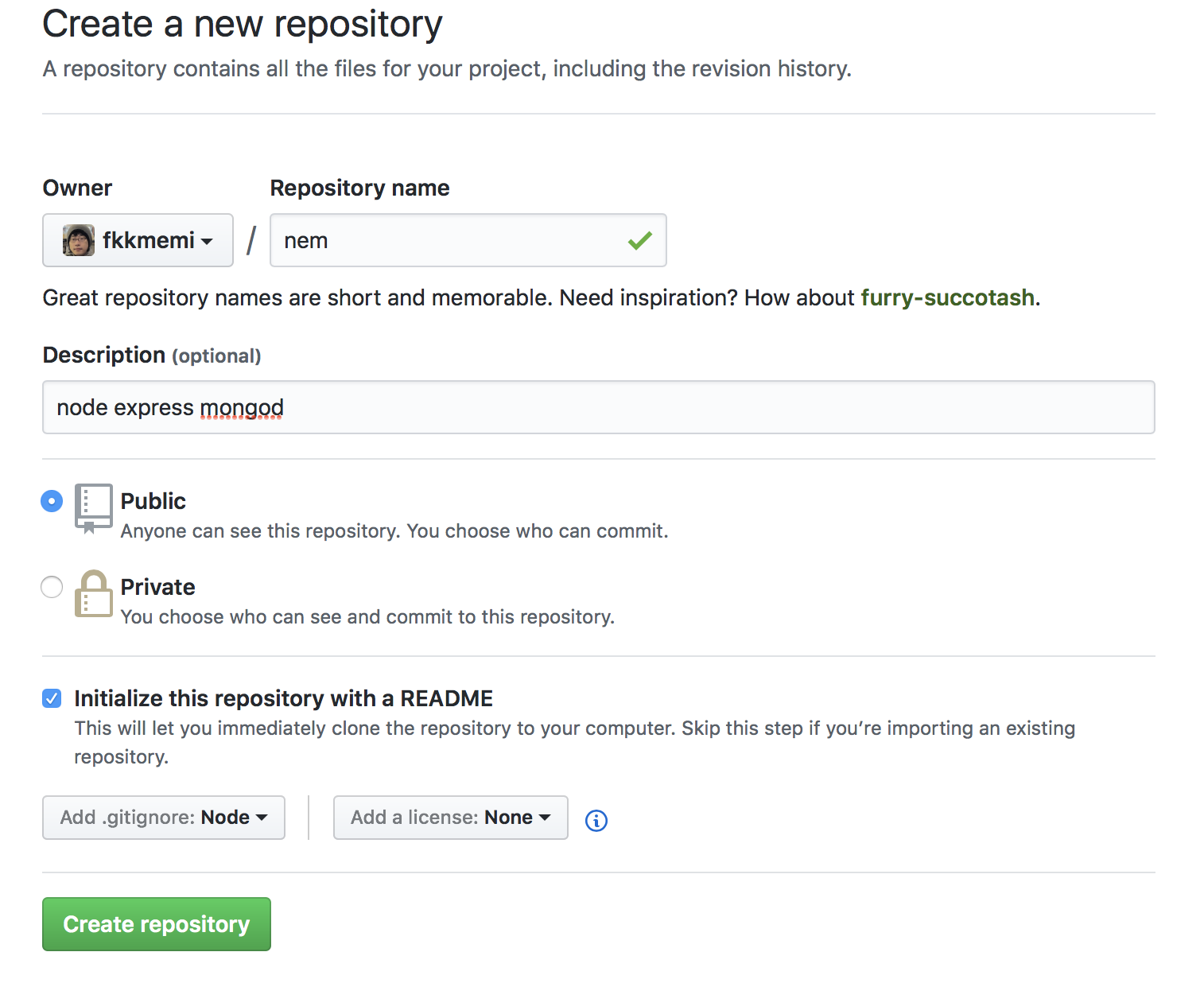
- 저장소 생성
https://github.com/id/repo 형태로 어디서든 접속되고 누구나 열람이 가능하다.(퍼블릭이기때문에 사회공헌? 도 가능하다)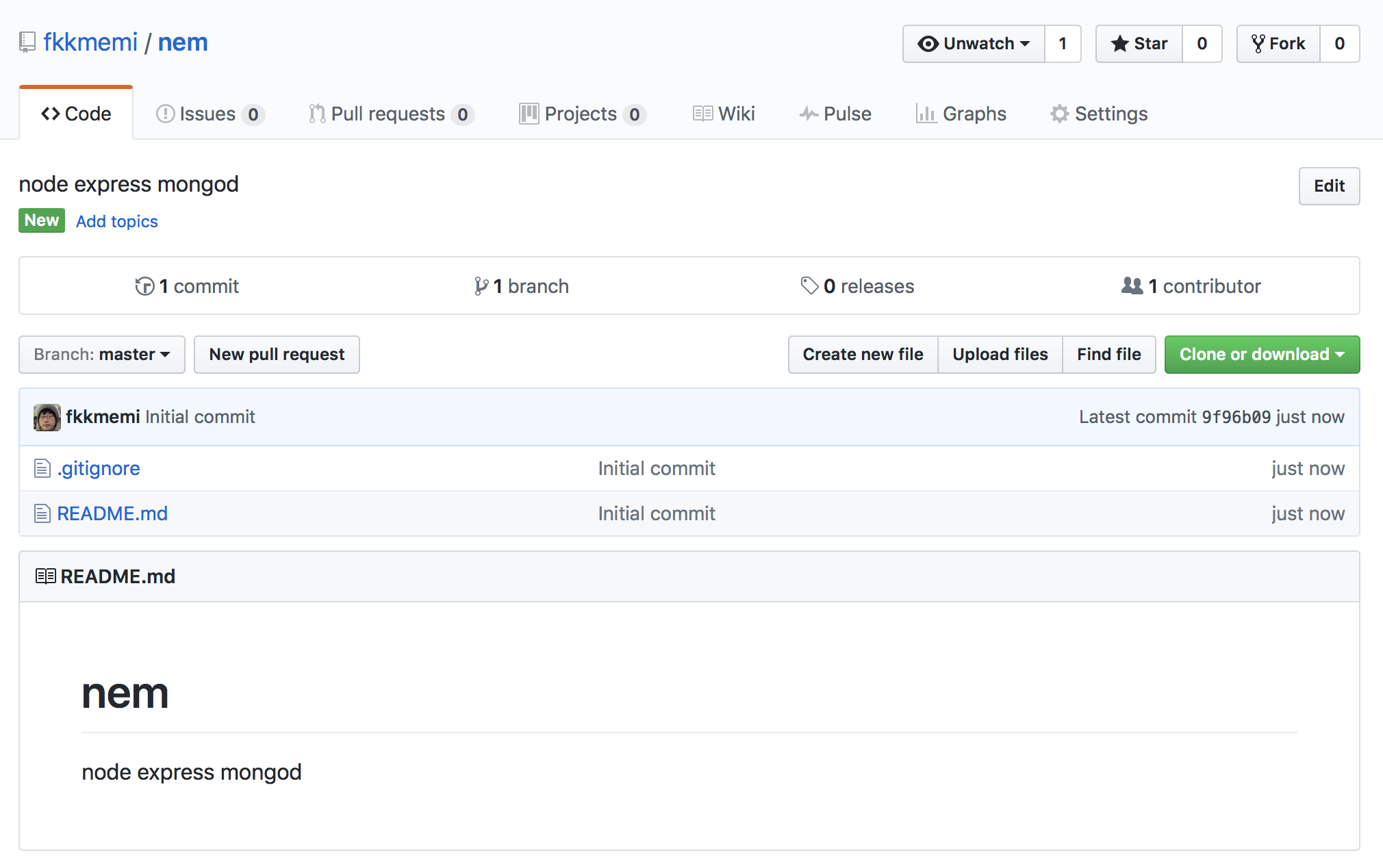
- 내 작업공간에 담기
윈도우라면 git부터 설치해야한다..
적절한 공간으로 가서 복제한다.
$ git clone https://github.com/fkkmemi/nem.git
Cloning into 'nem'...
remote: Counting objects: 4, done.
remote: Compressing objects: 100% (3/3), done.
remote: Total 4 (delta 0), reused 0 (delta 0), pack-reused 0
Unpacking objects: 100% (4/4), done.
- 디렉토리 내용 확인
$ ls -al nem
total 16
drwxr-xr-x 5 fkkmemi staff 170 3 8 23:58 .
drwxr-xr-x 14 fkkmemi staff 476 3 8 23:58 ..
drwxr-xr-x 13 fkkmemi staff 442 3 8 23:58 .git
-rw-r--r-- 1 fkkmemi staff 578 3 8 23:58 .gitignore
-rw-r--r-- 1 fkkmemi staff 26 3 8 23:58 README.md
- README.md를 수정(git test용) 마크다운 문법으로 설정파일 위치와 아래와 같이 예시등을 넣는다..
$ vi nem/README.md
# nem
node express mongod
## bin/config.json (default)
- db_url : 'monogodb://localhost'
- http_port : 3000
- https_port : 3001
- git status
README.md는 수정됨이라고 나온다.
$ cd nem
$ git status
On branch master
Your branch is up-to-date with 'origin/master'.
Changes not staged for commit:
(use "git add <file>..." to update what will be committed)
(use "git checkout -- <file>..." to discard changes in working directory)
modified: README.md
no changes added to commit (use "git add" and/or "git commit -a")
- git add
하지만 staged 상태가 아니라서 add를 하고 다시 status를 보면 녹색으로 나온다.
$ git add README.md
$ git status
- git commit
내가 작성했다는 도장을 찍어본다..
$ git commit -m "start"
[master a696ff8] start
1 file changed, 7 insertions(+)
- git push
이제 깃헙에 올려본다.
https://github.com/id/repo 에 가보면 자세한 정보를 볼 수 있다
일반적으로는 4,5커밋하고 푸쉬한다..
원래 공동작업에서는 골치아픈일이 많다.. conflict,merge등.. 하지만 혼자 쓸땐 막 쓰면된다..
$ git push origin master
Counting objects: 3, done.
Delta compression using up to 4 threads.
Compressing objects: 100% (3/3), done.
Writing objects: 100% (3/3), 353 bytes | 0 bytes/s, done.
Total 3 (delta 0), reused 0 (delta 0)
To https://github.com/fkkmemi/nem.git
9f96b09..a696ff8 master -> master
굳이 왜 안써도 될 것 같은 깃을 먼저 하는 이유는 단순히 버전관리의 문제가 아닌… 자세의 문제라고 생각한다..
프로그램은 정성이다.. 버전도 작성하고. 프로그램 이름도 고민하고..
뭐 이런.. 나름의 소중한 작품을 만든다는 생각으로.. 임해야한다고 본다..
패키징(ex:인스톨쉴드,msi)도 없이 단일 실행파일 배포는 프로의식 없이 만들었기 때문에 발전이 대체로 더뎠었다..

댓글남기기